Debug
Note
The purchase link for the single-step debugging tool:
Hardware Debugger Connection

andes
Debugger connection instructions for bk7235m:
7# VTref ---- 3.3V
4# TMS ---- RX
6# TCK ---- TX
3# GND ---- GND
Driver Installation
Driver Location: arminoToolChain/ice/libusb-AICE-driver/Install_driver.exe
After double-clicking to install the driver, you should see the driver program in Device Manager:
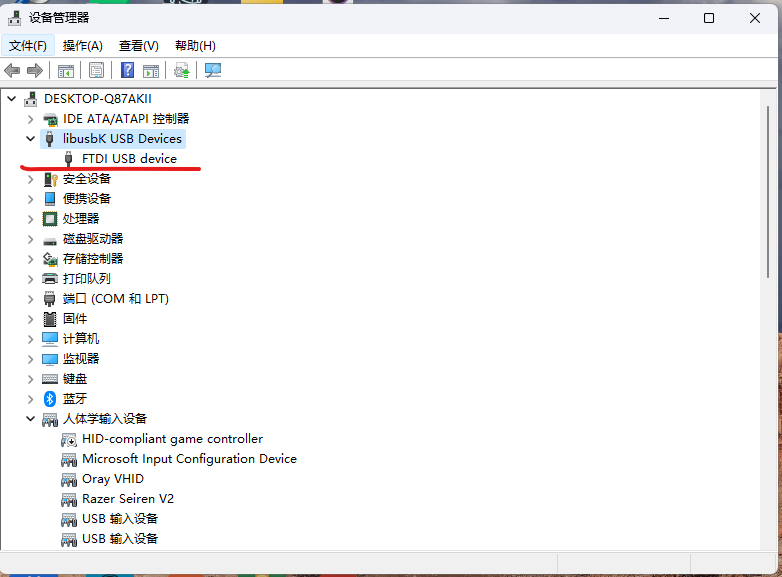
driver
Setting DEBUG Mode in Software
Modify
armino_main.c:#if (CONFIG_DEBUG_FIRMWARE) //Setting debug mode //First parameter: 0 for CPU0, 1 for CPU1 //Second parameter: 0 for group1, 1 for group2 bk_set_jtag_mode(0,1); s //Stop heartbeat, required for debugging CPU1 bk_heartbeat_stop(); #endif
Note: When debug mode is enabled, Uart2 is not available
Build and Download.
Click on the toolbar
Debug, select the .elf file you want to debug, and you can start debugging.
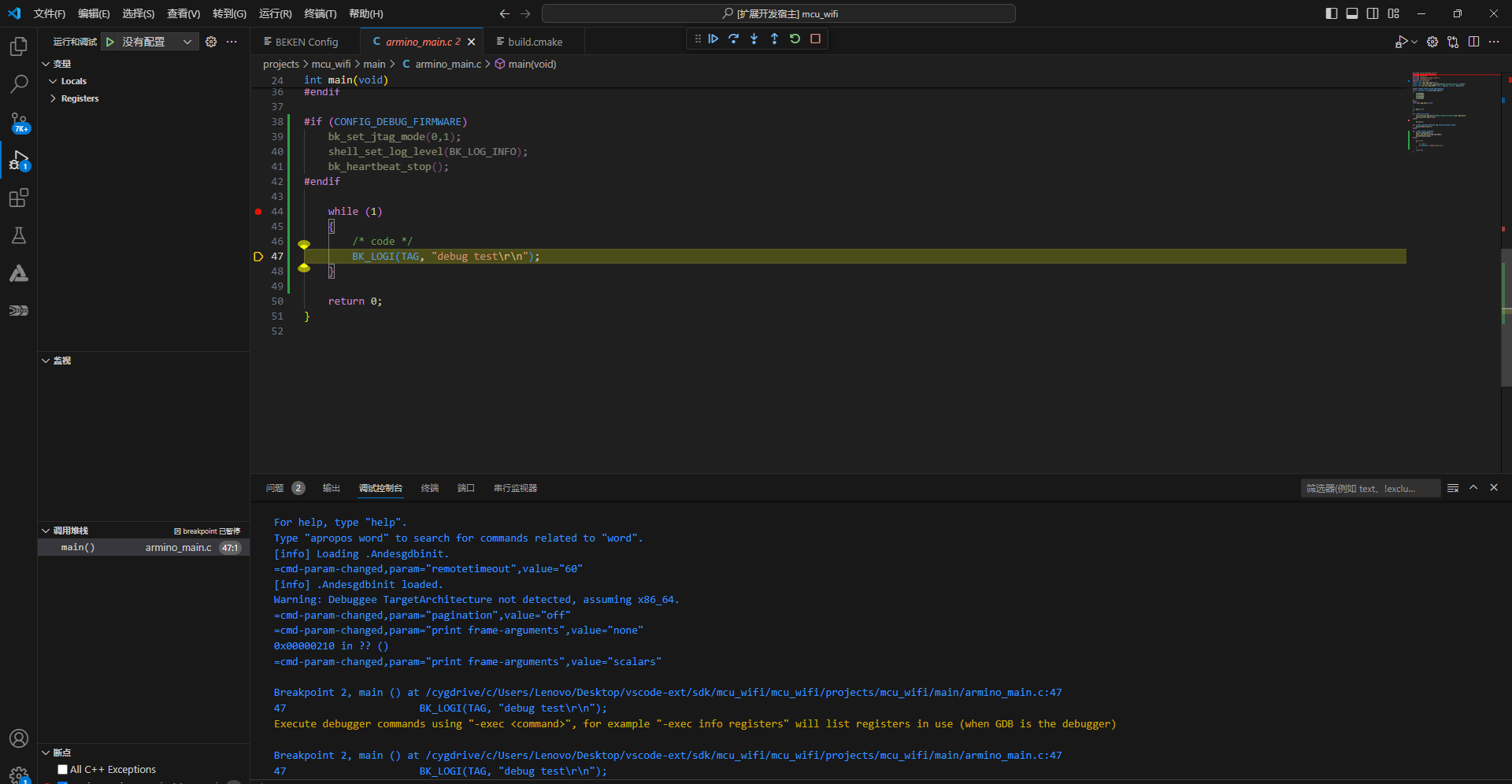
debug_1