SPP
Overview
SPP aims to achieve data transparent transmission between two devices support spp profile.
Introduction
spp work flow chart:
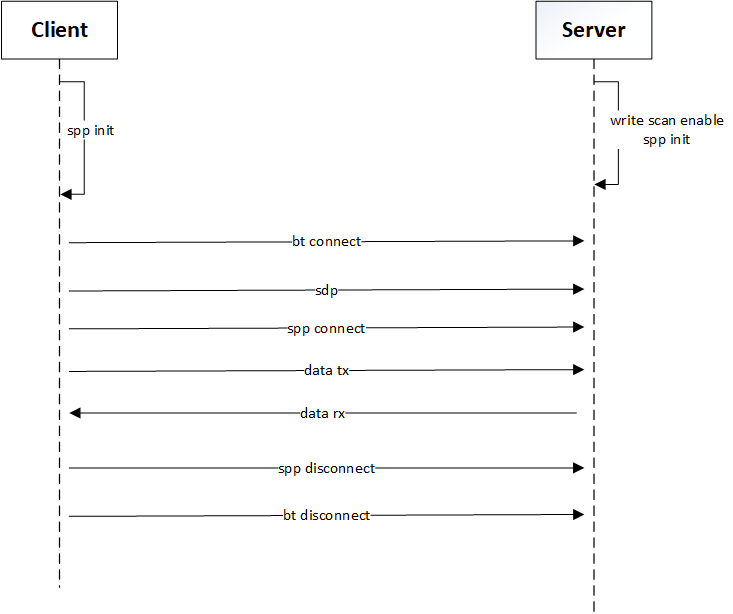
Figure 1. spp work flow
Tools required for verification: two development boards or a development borad with a mobile phone, the mobile phone need to install spp related application. The two development boards can be used for throughput testing.
Instructions
The development board A acts as a server, through the AT command to initialize the SPP SERVER:
AT+BT=SPP_INITThe development board B acts as a client, through the AT command to initiate a connection:
AT+BT=SPP_CONNECT,xx:xx:xx:xx:xx:xx(the Bluetooth address of the development board A or the phone)After being prompted that the spp connection is successful, you can send data through the AT command:
AT+BT=SPP_TX,beken_spp_tx_test!!!!(send datas)After the spp connection is successful, the throughput test can be done through the AT command:
AT+BT=SPP_THROUGH_TEST,0xffff(data length, the sent data is randomly generated data, after the specified length is sent, the client and server log will output the transmission rate and crc value)When testing with a mobile phone, after the mobile phone opens the SPP application, the development board can directly operate 2.
example
SPP related at test code refer to:\components\at\src\bt_at_command.cFor detailed introduction of AT commands, please refer to:examples/cli/bluetooth/bt.html