SPP
1. Project Overview
This project show how to use Bluetooth SPP protocol to interact between two development boards.
2. Hardware Requirements
Beken development boards.
3. Build
Enter the following command in the Armino root directory to compile:
> make bk72xx PROJECT=bluetooth/spp
4. Connect UART
UART0 is used for:
BKFIL to download images
Logging and Cli commands.
5. Flash all-app.bin
Flash Armino/build/spp/bk72xx/all-app.bin to the board by the tool BKFIL.
6. Work flow chart
spp work flow chart:
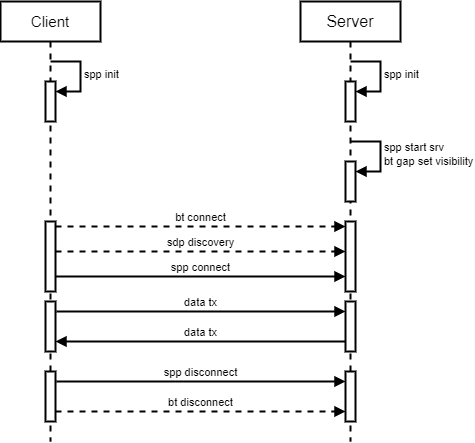
Figure 1. spp demo work flow
7. Cli Command
The project spp supports the following commands through uart0:spp help: get the list of commands.spp init: init spp protocol.spp start_server: start as a spp server.spp stop_server [local_channel]: stop a spp server.spp conn [xx:xx:xx:xx:xx:xx]: connect to the device, the parameter is the remote’s address.spp disconn [xx:xx:xx:xx:xx:xx] [spp_handle]: disconnect to the connected device.spp write [handle][data]: send data.spp rate [handle][length]: spp throughput test cmd.
7.1 Command Log
- spp init
init spp protocol
[13:58:03.240]收←◆spp init
os:I(4358):create shell_handle, tcb=2802b758, stack=[28029f30-2802b730:6144], prio=5
CLI BT RSP:OK
$cli:I(4358):bk_cli_bt_spp_callback spp init status:0
- spp start_server
spp work as server after registed in sdp database.
[14:10:10.816]发→◇spp start_server
□
[14:10:10.820]收←◆spp start_server
os:I(731944):create shell_handle, tcb=2802a160, stack=[28041fb0-280437b0:6144], prio=5
CLI BT RSP:OK
$bt:I(731946):SPP_INT | bt_spp_start_srv get_db_chl:1, rec_hand:0x90001, SPP_HANDLE:0x00
cli:I(731946):bk_cli_bt_spp_callback, spp start_server success, chnl:1, spp_handle:0x00
- spp stop server [local_channel]
- stop server, unregist from sdp database, the parameter local_channel got from start_server command.‘bk_cli_bt_spp_callback, spp start_server success,
chnl:1, spp_handle:0x00’
[14:49:28.313]发→◇spp stop_server 1
□
[14:49:28.316]收←◆spp stop_server 1
os:I(501332):create shell_handle, tcb=2802a160, stack=[28041fb0-280437b0:6144], prio=5
CLI BT RSP:OK
$bt:I(501334):SPP_INT | bt_spp_stop_srv spp_stop res:0
bt:E(501334):SPP_INT | bt_spp_stop_auto_cnf is_server:1
cli:I(501334):bk_cli_bt_spp_callback, spp stop_server success, handle: 0x0, chnl:1
- spp conn [xx:xx:xx:xx:xx:xx]
connect to a spp server
[14:55:56.968]发→◇spp conn C8:47:8C:0B:DC:08
[14:55:56.971]收←◆spp conn C8:47:8C:0B:DC:08
os:I(16236):create shell_handle, tcb=2802b6a8, stack=[28029e08-2802b608:6144], prio=5
CLI BT RSP:OK
$bt:E(16238):hci_alloc_remote_device:[HCI] Allocating new Remote Device. Index = 0 c8:47:8c:0b:dc:08 0
$
[14:55:57.463]收←◆bt:E(16730):hci_connection_complete_event:[HCI] Received Connection Complete 0x03. Link 0x01, Status 0x00 c8:47:8c:0b:dc:08
bt:I(16732):HCI_CONNECTION_COMPLETE_EVENT conn_handle: 80
[14:55:57.566]收←◆bt:I(16832):SDP_INT | bt_sdp_internal_common_cb, addr 8 dc b 8c 47 c8
bt:E(16832):sdp_request_bh:[SDP] Connection Entity Exists for BD_ADDR
[14:55:57.599]收←◆bt:I(16866):SDP_INT | bt_sdp_internal_common_cb, addr 8 dc b 8c 47 c8
bt:I(16866):SDP_INT | SDP CB: response -> sta:0, len:21
bt:I(16866):SPP_INT | Remote Server Channel 0x01
bt:E(16866):BT_sdp_get_Pointer_to_next_AttributeList:[SDP] FAILED to Extract Data Sequence for Next Record
cli:I(16866):bk_cli_bt_spp_callback, spp discover success, chnl0:1, cnt:1 !!
bt:I(16868):SPP_INT | bt_spp_conn get_db_chl:1, rec_hand:0x90001
bt:E(16868):sdp_request_bh:[SDP] Connection Entity Exists for BD_ADDR
bt:E(16868):spp_rfcomm_callback:[SPP] FAILED to Find SPP Instance from RFCOMM Handle
bt:E(16872):sm_device_link_key_and_type:[SM] Link Key is NOT Available for the specified Device
bt:I(16876):SDP_INT | bt_sdp_internal_common_cb, addr 8 dc b 8c 47 c8
bt:I(16876):SDP_INT | SDP CB : SDP PROCEDURE DONE...
bt:I(17436):SPP_INT | SPP_CONNECT_CNF -> 0x0000
bt:I(17436):SPP_INT | SPP Instance Connected : 0
bt:I(17436):SPP_INT | Remote device ADDR: C8:47:8C:0B:DC:08
cli:I(17436):bk_cli_bt_spp_callback, spp conn success to 0x08:0xdc:0x0b:0x8c:0x47:0xc8
cli:I(17438):HANDLE: 0x00
- spp disconn [xx:xx:xx:xx:xx:xx] [spp_handle]
- disconnect to a spp device, parameter spp_handle got from connected command’s log.‘cli:I(17438):
HANDLE: 0x00’
[15:09:50.365]发→◇spp disconn C8:47:8C:0B:DC:08 0
[15:09:50.368]收←◆spp disconn C8:47:8C:0B:DC:08 0
os:I(849626):create shell_handle, tcb=2802a2f8, stack=[28041cd0-280434d0:6144], prio=5
CLI BT RSP:OK
[15:09:50.457]收←◆bt:I(849716):SPP_INT | SPP_DISCONNECT_CNF -> Disconnection Successful
bt:I(849716):SPP_INT | Remote device ADDR: C8:47:8C:0B:DC:08
cli:I(849716):bk_cli_bt_spp_callback, spp disconn success
- spp write [handle][data]
- spp send data, parameter handle got from connected command’s log.‘cli:I(17438):
HANDLE: 0x00’
//client log:
[15:17:25.648]发→◇spp write 00 111122221111
□
[15:17:25.652]收←◆spp write 00 111122221111
os:I(1304902):create shell_handle, tcb=2802a720, stack=[28041cd0-280434d0:6144], prio=5
CLI BT RSP:OK
$cli:I(1304904):bk_cli_bt_spp_callback, spp write cnf, handle 0x00
$
[15:17:51.204]收←◆app_time:I(1330458):
Time timeout obtained from the network
[15:18:18.798]收←◆cli:I(1358050):===========DATA IND===========
cli:I(1358050):bk_cli_bt_spp_callback, spp data ind, handle:0x00, len:7
cli:I(1358050):aaaabbb
cli:I(1358050):==============================
//server log:
[15:17:25.655]收←◆cli:I(1302824):===========DATA IND===========
cli:I(1302824):bk_cli_bt_spp_callback, spp data ind, handle:0x00, len:12
cli:I(1302824):111122221111
cli:I(1302824):==============================
[15:17:53.256]收←◆app_time:I(1330424):
Time timeout obtained from the network
[15:18:18.785]发→◇spp write 00 aaaabbb
□
[15:18:18.788]收←◆spp write 00 aaaabbb
os:I(1355954):create shell_handle, tcb=28029ef8, stack=[28041cd0-280434d0:6144], prio=5
CLI BT RSP:OK
$cli:I(1355956):bk_cli_bt_spp_callback, spp write cnf, handle 0x00
- spp rate [length]
spp throughput test command, parameter length is the data length to be send, the data is randomly generated.
//tx side log
$cli:I(19382):========spp tx start total_length: 524287 ========
[19:33:06.024]收←◆cli:I(22038):spp tx length: 524287, speed: 192.771KB/s
cli:I(22038):========spp tx finish tx_length: 524287, crc:0x5c512cd ========
//rx side log
[19:33:03.381]收←◆cli:I(48944):======== spp rx start ========
[19:33:06.088]收←◆cli:I(51650):========spp rx finish tx_length: 524287, speed: 189.209KB/s, crc:0x5c512cd========
cli command source code please go to
projects/bluetooth/spp