OTP/EFUSE Configuration
Important
Misconfiguration of OTP/EFUSE may cause the board to be bricked, so please make sure you understand:
Once OTP/EFUSE is configured, it cannot be changed.
SPI to AHB, EFUSE BIT21 After enabling, OTP/EFUSE can no longer be configured through HID Download Tool.
SPI Flash Download, EFUSE BIT30 is enabled, it is no longer possible to download the version through the HID Download Tool.
Understand the meaning and impact of other EFUSE and OTP items.
Overview
There are three ways to configure OTP/EFUSE:
Configure via JSON scripts using BKFIL, which is the recommended configuration. This should be used especially when deploying in batches. :ref: UART download <efuse_bit3> was disabled before it was available.
Configuration via SPI interface via HID Download Tool, available before SPI to AHB, EFUSE BIT21 disabled. This is generally only used when BKFIL cannot be deployed.
Configuration via CLI commands. This is usually used when BKFIL is disabled, or both BKFIL and HID Download Tool are disabled.
Configure OTP/EFUSE with BKFIL
Configure Script
BKFIL deploys OTP/EFUSE via a JSON configuration script.
Note
In order to simplify the configuration, the build system will automatically generate the OTP/EFUSE JSON configuration script otp_efuse_config.json based on system security configuration when building, It is strongly recommended that you base your configuration on the automatically generated scripts.
script example
{
"User_Operate_Enable": "false",
"Security_Ctrl_Enable": "false",
"Security_data_Enable": "true",
"eFuse_Enable": "false",
"User_Operate": [],
"Security_Ctrl": [
{
"secure_boot_enable": "0,0,1",
"secure_boot_debug_disable": "0,3,1",
"fast_boot_disable": "0,2,0",
"boot_mode": "0,3,0",
"secure_boot_clock_select": "0,4,1",
"random_delay_enable": "0,5,0",
"direct_jump_enable": "0,6,0",
"security_boot_critical_error": "0,7,0",
"attack_nmi_enable": "2,4,0",
"spi_to_ahb_disable": "2,5,0",
"auto_reset_enable[0]": "2,6,0",
"auto_reset_enable[1]": "2,7,0",
"flash_aes_enable": "3,5,0",
"spi_download_disable": "3,6,0",
"swd_disable": "3,7,0",
"enable_flash_aes": "3,5,0"
}
],
"Security_data": [
{
"name": "flash_aes_key",
"mode": "write",
"permission": "WR",
"start_addr": "0x4B1000460",
"byte_len": "0x20",
"data": "3183fb18814ffb4039c2d69ce0645df0b965dc5c4e7403a77f2ad6bf73c7bf39",
"data_type": "hex",
"status": "false"
},
{
"name": "bl1_rotpk_hash",
"mode": "write",
"permission": "WR",
"start_addr": "0x4B100528",
"byte_len": "0x20",
"data": "2af1f2236872981bdf2f17975fb3029fad171de61741a383ef2c621fd5f5cf62",
"data_type": "hex",
"status": "false"
},
{
"name": "bl2_rotpk_hash",
"mode": "write",
"permission": "WR",
"start_addr": "0x4B100548",
"byte_len": "0x20",
"data": "ca68e9b3e991433ca9a6a2d6a74fc9dd5ccf559a4ae179537bde2772e0393ccf",
"data_type": "hex",
"status": "false"
}
]
}
The script is divided into four logical configuration areas:
User configuration area - configured by
User_Operate_EnableandUser_Operate, user-defined OTP configuration is usually placed in this area, in the automatically generated configuration script, this area is empty.Security control area - configured by
Security_Ctrl_EnableandSecurity_Ctrl, which refers to EFUSE configuration in BK7236.Security data area - configured by
Security_Data_EnableandSecurity_Data, which refers to OTP configuration in BK7236.EFUSE field - configured by
eFuse_EnableandeFuse, this field is deprecated in BK7236.
Global Fields
Global fields specifically refer to the first-level fields in the configuration table:
User_Operate_Enable- true/false, indicating whether to deploy the data in User_Operate to the board through BKFIL.
Security_Ctrl_Enable- true/false, indicating whether to deploy the data in Security_Ctrl to the board through BKFIL.
Security_data_Enable- true/false, indicating whether to deploy the data in Security_data to the board through BKFIL.
eFuse_Enable- Obsolete in BK7236.
User_Operate- Userland configuration data.
Security_Ctrl- Security control area configuration data.
Security_data- Security data area configuration data.
eFuse- Obsolete in BK7236.
Note
All global field names cannot be modified or missing, otherwise BKFIL will report an error.
Security Control/EFUSE Area Configuration
The security control area is used to configure each BIT of EFUSE, the format is as follows:
"flash_aes_enable": "3,5,0",
The meaning is as follows:
flash_aes_enable indicates the description of the EFUSE control bit, defined by the user.
“3,5,0” means the specific configuration, which means to set the BIT(5) of the third byte of EFUSE to 0, or to set EFUSE BIT29 to 0.
For the meaning of each BIT in EFUSE, please refer to EFUSE.
User Area and Security Data Area Configuration
The configuration of the user area is the same as that of the security data area, and the specific meanings of each field are as follows:
name- Required, give a name to the configuration item.
mode- Required, can be write or read, write means write OTP, read means read.
permission- only valid when the mode is write, the value is:
WR - After the operation is completed, configure the operation unit permissions to be readable and writable.
RO - After the operation, configure the operation unit permission as read-only.
NA - Configure the operating unit permissions to be inaccessible after the operation is complete.
start_addr- Required, indicating the starting address of the hive, which is an absolute address. The calculation method of OTP absolute value address is: 0x4b100000 + OTP internal offset address. The internal offset of each field of OTP can refer to OTP layout. Taking FLASH AES KEY as an example, the offset is0x460, so start_addr is 0x4b100460.
byte_len- Required, indicating the configuration length in hexadecimal.
data- Required, indicating configuration data.
data_type- Required, indicating the configuration data format, the possible values are hex and ascii.
status- Mandatory, indicating whether to deploy the configuration to the board, deploy to the board when true, and not deploy when false.
Deploy Configuration File
After setting up the configuration file, the configuration table file can be deployed to the development board by using BKFIL. Or use the –safe-json option when deploying in BKFIL command line mode.
Deploy screenshots using the BKFIL interface:
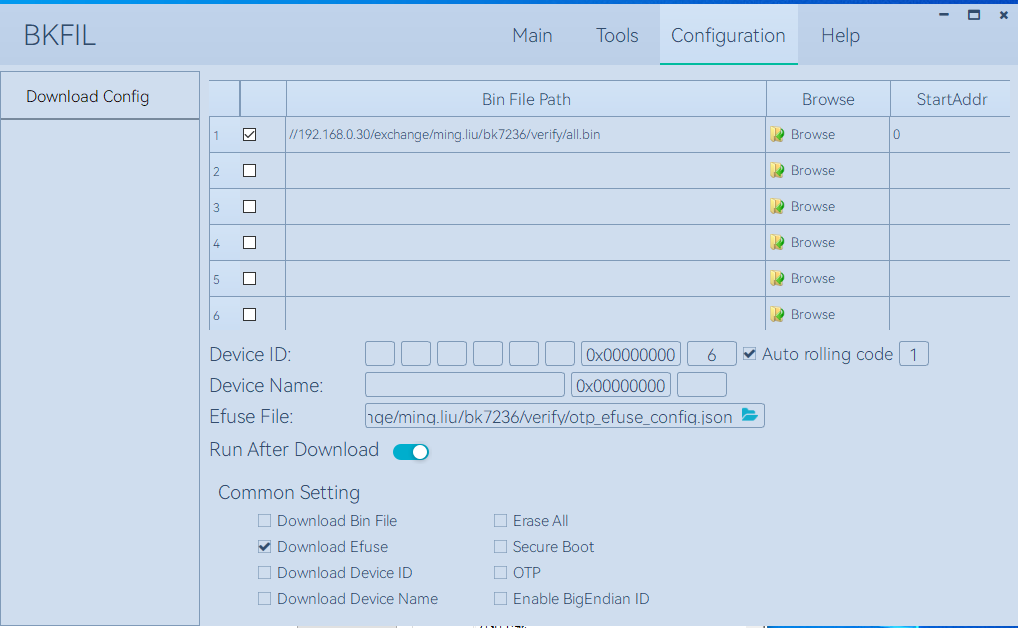
Configure OTP/EFUSE using HID Download Tool
Use HID Download Tool configuration when SPI to AHB is not disabled.
Important
The premise of HID Download Tool is that SPI to AHB, EFUSE BIT21 is not set to 1, so when using HID Download Tool for configuration, :ref: SPI to AHB, EFUSE BIT21<efuse_bit29> should be configured last.
HID Download Tool Version
Please make sure you use the latest HID Download Tool V2.10.2 or later.
Configuration
HID Download Tool reads and writes in units of four bytes, and the operation interface is as shown in the figure below:
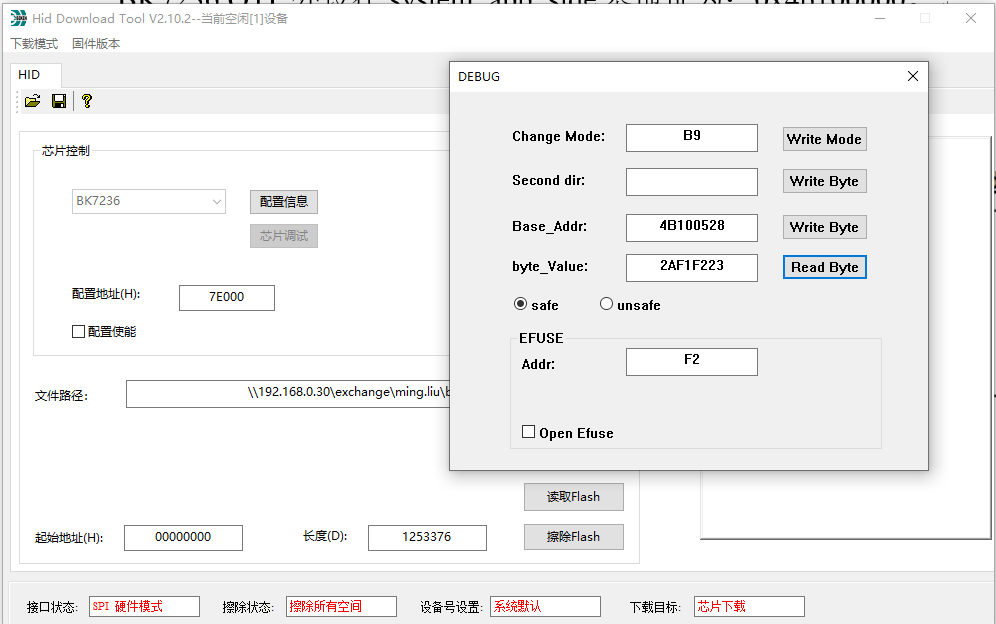
Configure OTP/EFUSE via CLI
When the development board has downloaded IMAGE that supports OTP/EFUSE, if both BKFIL and HID Download Tool are disabled, use the CLI command on IMAGE to configure OTP/EFUSE. This is generally not recommended for deployment and is only used for internal debugging.