DAC play TF card PCM data demo
1、Function overview
Read the specified PCM music file from TF card and play it through DAC.
2、Code path
demo path:
\components\demos\media\audio\aud_intf\demo\aud_intf_demo.cFor the detailed description of the Aud_Intf API interface, please refer to the same webpage:
/api-reference/multi_media/bk_aud_intf.html
3、Cli command introduction
The commands supported by the demo are as follows:
Command |
Description |
|---|---|
aud_intf_play_test {init|start|pause|stop|deinit} xx.pcm |
Play xx.pcm file |
The macro configuration that the demo runs depends on:
Name |
Description |
File |
value |
|---|---|---|---|
CONFIG_AUDIO |
Configure the audio function |
|
y |
CONFIG_AUDIO_RISCV_IP_V1_0 |
Configure audio ip |
|
y |
CONFIG_AUD_INTF |
Configure aud_intf enable |
|
y |
CONFIG_AUD_INTF_TEST |
Configure demo enable |
|
y |
CONFIG_AUDIO_TRANSFER |
Configuring Voice Transmission Enable |
|
y |
CONFIG_AUD_TRAS_MODE_CPU0 |
Configure Voice Transmission Mode |
|
y |
- Demo runs dependent libraries and drivers:
DMA DMA driver
AUD audio module driver
SD SDcard and file system driver
4、Demo introduction
The steps performed by the demo are as follows:
- 1.Store the PCM audio file to be played in the TF card
Copy the pcm format file to the TF card, and change the Chinese character file name to pinyin or number
- 2.Mount TF card
Uart sends AT command
fatfstest M 1to mount TF card- 3.ready to play
Uart sends AT command
aud_intf_play_test init xx.pcmto initialize playback- 4.Start playing
Uart sends AT command
aud_intf_play_test start xx.pcmto start playing- 5.Pause playback
Uart sends AT command
aud_intf_play_test pause xx.pcmto pause playback- 6.Resume playback
Uart sends AT command
aud_intf_play_test start xx.pcmto resume playback- 7.Stop play
Uart sends AT command
aud_intf_play_test stop xx.pcmto stop playing- 8.end playback
Uart sends AT command
aud_intf_play_test deinit xx.pcmto end playback, close the pcm file, and log out of the playback path
Execute the test command, the workflow of the case is shown in the following figure:
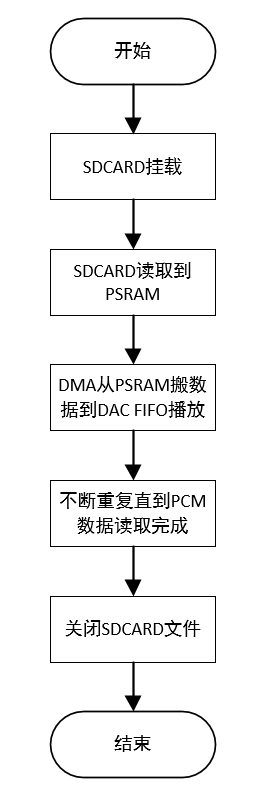
Figure 1. tf pcm to dac demo flow chart
5、Detailed configuration and description
Note
1.The audio file name needs to be changed to character type, Chinese characters are invalid;
2.The current demo sets the DAC sampling rate to 8K.