Partition modification specification
一.The relationship between physical addresses and logical addresses
To ensure the accuracy of data stored in flash, 2 bytes of crc check bits are added for every 32 bytes (crc check is done automatically by the hardware), so that the physical address (flash view) is 2 bytes more than the logical address (cpu view). The comparison is shown in Figure 1 below: (Left side is cpu view, right side is flash view, red font is crc check)

Figure 1 Physical versus logical addresses
二.Components of the partition modification
Changing a partition involves four parts:
Important
Make partition table of app
Package the configuration file of the script
Link script (ld) production
bootloader makes a partition table
三.Partition change scope
Important
When making a new project project, you need to redo the partitions
When modifying the partition table, you need to redo the partition
When you modify the linked script (ld), you need to redo the partition
四.case
Example 1: Take bk7256 as an example. If the following compiling error occurs after the user adds code to the SDK, see Figure 2. What should I do?
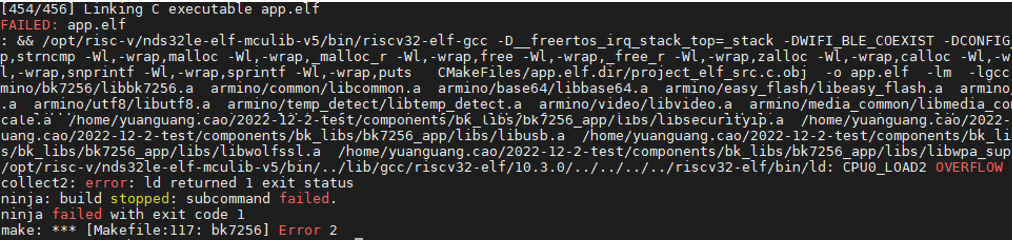
Figure 2 Compile error graph
There are two solutions:
Important
First of all, you can manually will middleware/soc/bk7256/bk7256_bsp. Corresponding increases the size range of ld (ld in the last few lines).
Solution 1: if you exceed code size is small, can shut down a few do not need to function, that is in the middleware/soc/bk7256/bk7256.defconfig close corresponding macro configuration, reduce the code size. If the excess code size is large, only Solution 2 can be implemented.
Solution 2: If the code size is too large, the partition table needs to be modified.
Note
Solution 1 is recommended. Solution 2 involves many modification points.
The steps to make a partition table are as follows:
Making app partition table:
The total physical length of flash is 4M, Must be in the middleware/boards/bk7256/vnd_flash/vnd_flash.c set partitions partition_start_addr (physical address) and partition_length (physical length) as shown in figure 3 yellow area;
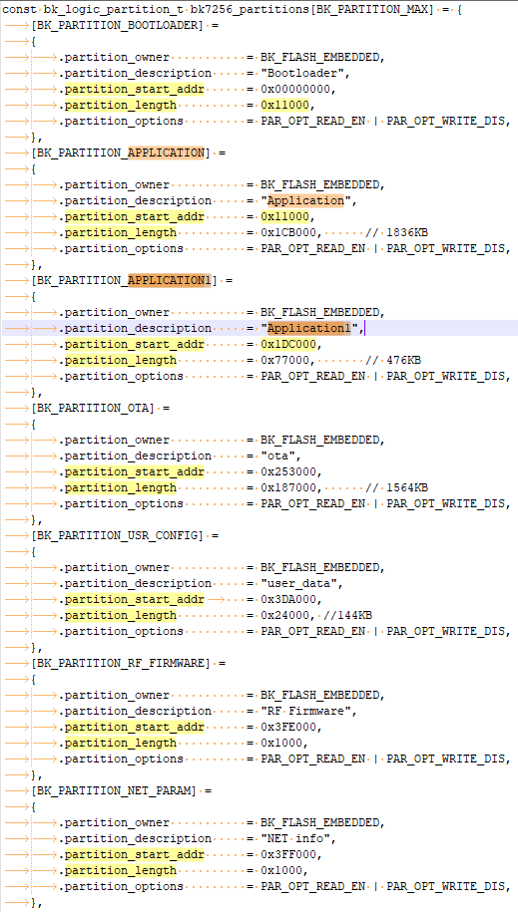
Figure 3 partition table diagram
Package script configuration:
The middleware/boards/bk7256/configuration.json, The start_addr and size according to figure 3 each partition in the partition table size changes, (including start_addr = partition_start_addr,size = partition_length) see yellow area in Figure 4;
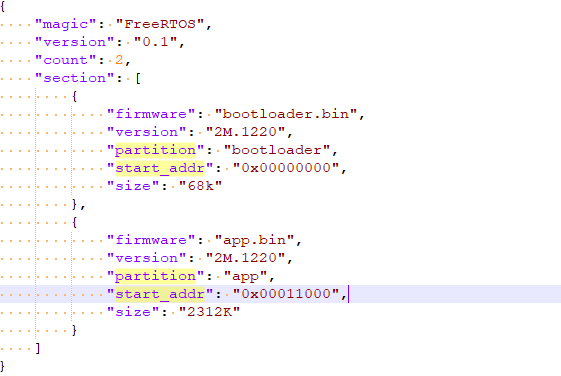
Figure 4 Packaging script configuration diagram
Link script configuration: If bk7256 is single-core, bk7256_bsp.sag needs to be configured.
The bk7256_bsp.sag configuration is as follows:
Middleware/soc/bk7256/bk7256_bsp, the LMA and length according to the Application in figure 3 the partition table and Application1 partition_start_addr and partition_length is calculated See the yellow area in Figure 5.
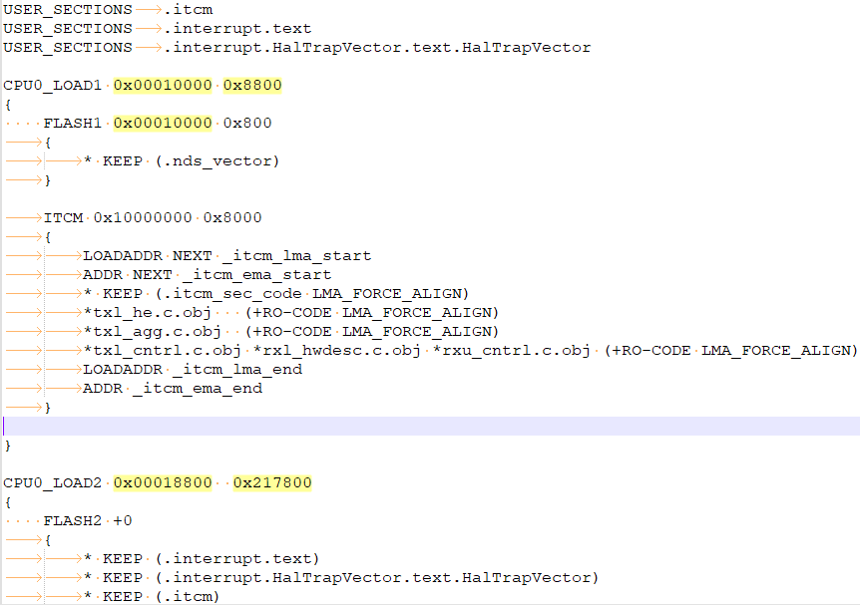
Figure 5 Link script configuration (bk7256_bsp.sag)
Note
- Calculation rules:
In bk7256_bsp.sag, LMA (cpu view 0x10000) of CPU0_LOAD1 = partition_start_addr *32/34 of Application;
The length (cpu view 0x8800) of CPU0_LOAD1 in bk7256_bsp.sag = 0x8800;
In bk7256_bsp.sag, the LMA of CPU0_LOAD2 (cpu view 0x18800) = the LMA of CPU0_LOAD1 + 0x8800;
length (cpu Angle 0x217800) of CPU0_LOAD2 in bk7256_bsp.sag = (partition_length of Application + partition_length of Application1)*32/34 - 0x8800;
Use the Andes sag to convert bk7256_bsp.sag and bk7256_cp1_bsp.sag method in RISC_V to convert bK7256_cp1_bsp.sag to corresponding ld files.
Note
Step 4 applies only to new projects. This step is not required for an existing project. You are advised to modify the ld file directly
(For dual-core, perform Step 5. For single-core, do not perform Step 5. Here does not need to) —— should be middleware/soc/bk7256/bk7235.defconfig CPU1 nuclear offset in the reset CONFIG_SLAVE_CORE_OFFSET = 1835008 (in decimal format) (CONFIG_SLAVE_CORE_OFFSET 1835008 == 0x1C0000 in bk7235_cp1_bsp.sag LMA)
6.Use tools/env_tools/rt_partition_tool/rt_partition_tool.exe to modify the partition table of the new bootloader. See Figure 7.
Open the rt_partition_tool.exe tool
loading middleware/boards/bk7256/bootloader.bin (if no partition table in the bootloader will prompt will add import partition table)
Edit/import partition table
Save the partition table to bootloader.bin
Export the partition table to a json file for backup
step 4 the bootloader. Bin, and then replace the middleware/boards/bk7256/bootloader.bin.
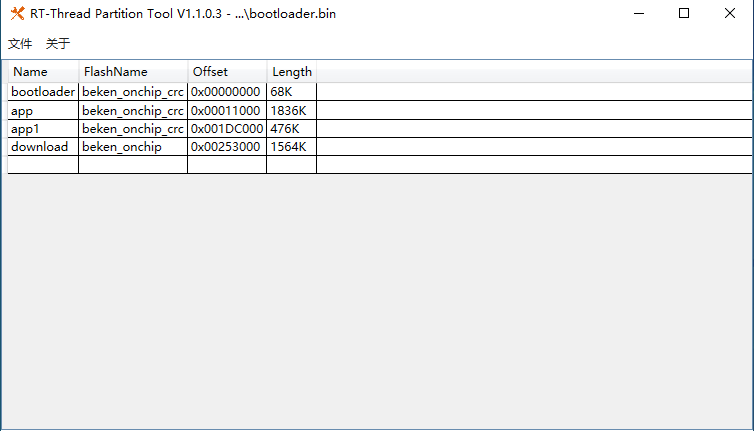
Figure 7 rt_partition_tool diagram
For details, see tools/env_tools/rt_partition_tool/rt_partition_tool.pdf
Case 2: the projects/customization/bk7256_configa, for example, when a user based on the SDK to join the code, a compiler error. See figure 2 below, how to operate?
There are two solutions:
Important
first of all, you can manually will projects/customization/bk7256_configa/bk7256_bsp corresponding increases the size range of ld (ld in the last few lines).
Solution 1: if the above code size is small, can’t close some required functionality, namely in the projects/customization/bk7256_configa/config/bk7256.defconfig close corresponding macro configuration, reduce the code size. If the excess code size is large, only solution 2 can be implemented.
Solution 2: If the code size exceeds a large amount, the partition table needs to be modified.
Note
Solution 1 is recommended. Solution 2 involves many modification points.
The steps to make a partition table are as follows:
Making app partition table:
The total physical length of flash is 4M, Must be in the projects/customization/bk7256_configa/main/vnd_flash.c set partitions partition_start_addr (physical address) and partition_length (physical length) as shown in figure 8 yellow area;
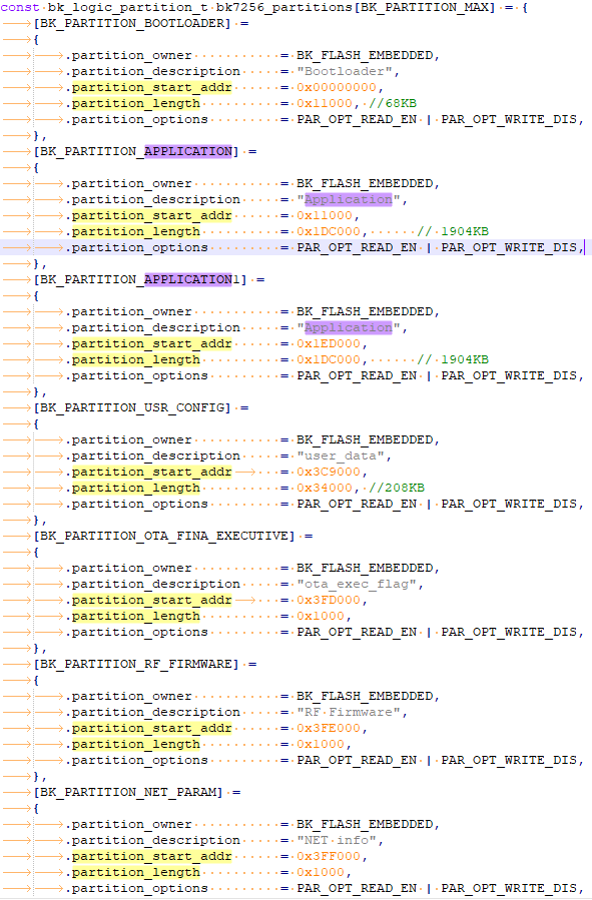
Figure 8 partition table
Package script configuration:
Will the projects/customization/bk7256_configa/configuration.json start_addr and the size of according to the figure 8 each partition in the partition table size changes, (Where start_addr = partition_start_addr,size = partition_length) see yellow area in Figure 9;
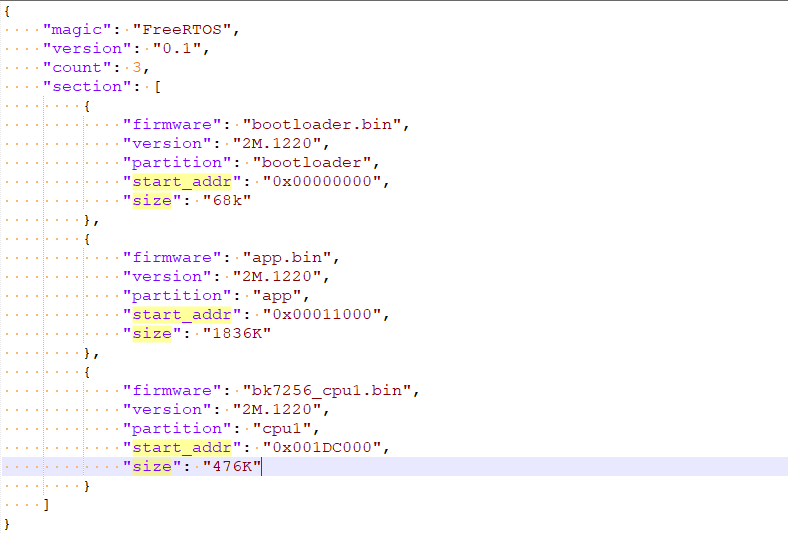
Figure 9 Packaging script configuration diagram
Link script configuration: If bk7256 is dual-core, configure bk7256_bsp.sag and bk7256_cp1_bsp.sag.
The bk7256_bsp.sag configuration is as follows:
The projects/customization/bk7256_configa/bk7256_bsp. Sag of the LMA and length according to the figure 8 in the partition table partition_start_addr and partition_length Application See the yellow area in Figure 10.
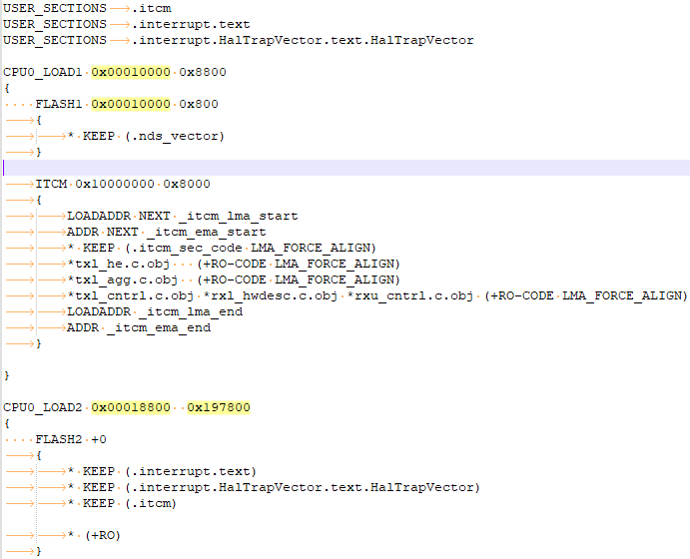
Figure 10 Link script configuration (bk7256_bsp.sag)
Note
- Calculation rules:
In bk7256_bsp.sag, LMA (cpu view 0x10000) of CPU0_LOAD1 = partition_start_addr *32/34 of Application;
The length of CPU0_LOAD1 (cpu view 0x8800) in bk7256_bsp.sag = 0x8800;
In bk7256_bsp.sag, the LMA of CPU0_LOAD2 (cpu view 0x18800) = the LMA of CPU0_LOAD1 + 0x8800;
length of CPU0_LOAD2 in bk7256_bsp.sag (cpu view 0x197800) = partition_length* 32/34-0x8800 of Application;
The bk7256_cp1_bsp.sag configuration is as follows:
The projects/customization/bk7256_configa/bk7256_cp1_bsp. Sag of the LMA and length according to the figure 8 in the partition table Application1 partition_start_addr and partition_l ength calculated, see the yellow area in Figure 11;
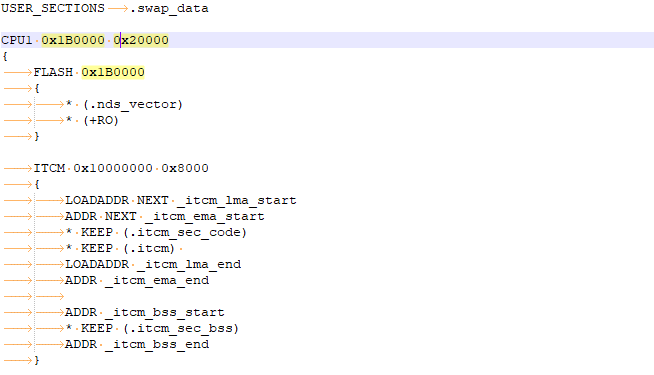
Figure 11 Link script configuration (bk7256_cp1_bsp.sag)
Note
- Calculation rules:
In bk7256_cp1_bsp.sag, CPU1’s LMA (cpu view 0x1B0000) = partition_start_addr *32/34 of Application1;
length of CPU1 in bk7256_cp1_bsp.sag (cpu view 0x20000) = partition_length*32/34 of Application1;
Use the Andes sag to convert bk7256_bsp.sag and bk7256_cp1_bsp.sag method in RISC_V to convert bK7256_bsp. sag to corresponding ld files.
Note
Step 4 applies only to new projects. This step is not required for an existing project. You are advised to modify the ld file directly
Will the projects/customization/bk7256_configa/properties_libs/bk7256 defconfig CPU1 nuclear offset in the reset CONFIG_SLAVE_CORE_OFFSET=1769472 (decimal format)(CONFIG_SLAVE_CORE_OFFSET 1769472 == 0x1B0000 in bk7256_cp1_bsp.sag LMA)
Use tools/env_tools/rt_partition_tool/rt_partition_tool.exe to modify the partition table of the new bootloader, as shown in Figure 12.
Open the rt_partition_tool.exe tool
loading projects/customization/bk7256_configa/bootloader. Bin (if no partition table in the bootloader will prompt will add import partition table)
Edit/import partition table
Save the partition table to bootloader.bin
Export the partition table to a json file for backup
step 4 the bootloader. Bin, and then replace the projects/customization/bk7256_configa/bootloader.bin.
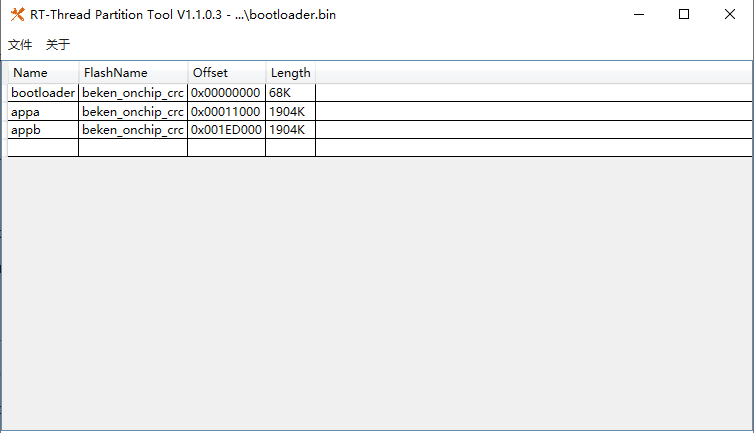
Figure 12rt_partition_tool diagram
7.For details, see tools/env_tools/rt_partition_tool/rt_partition_tool.pdf
五、partition function introduction
The table describes the functions of each partition.
partition name |
start address |
length |
functional description |
|---|---|---|---|
bootloader |
0x00000000 |
0x11000 |
Store bootloader |
app |
0x11000 |
0x1CB000 |
Store application image |
app1 |
0x1DC000 |
0x77000 |
Store application1 image |
ota |
0x253000 |
0x187000 |
store updating image |
user_data |
0x3DA000 |
0x24000 |
Store customer data |
RF_Firmware |
0x3FE000 |
0x1000 |
Store calibration parameter |
NEI_info |
0x3FF000 |
0x1000 |
Store wifi mac address and fast connection parameter |