Wi-Fi iPerf Application Example
This section describes the usage of iPerf based on BEKEN chip. It contains three chapters:
iPerf Test Example and Configuration
BEKEN iPerf Usage
FAQ
Example and Configuration
The configuration file of iPerf located in components/demos/net/iperf/iperf.c, it supports four modes:
TCP_SERVER、TCP_CLIENT、UDP_SERVER、UDP_CLIENT
IPERF_REPORT_INTERVAL—————–Report interval, default 1s
IPERF_MAX_TX_RETRY——————–Max retry times, default 10
THREAD_PROIRITY———————–Priority of system thread, default 4
BEKEN iPerf Usage
iPerf Usage
Usage: iperf [-s|-c host] [options]
iperf [-h|--stop]
Client/Server:
-p server port to listen on/connect to
Server specific:
-s run in server mode
Client specific:
-c <host> run in client mode, connecting to <host>
Miscellaneous:
-u udp support, and the default mode is tcp
-h print this message and quit
--stop stop iperf program
iPerf Cmd Example
Client Mode(Upstream) |
|
TCP Client Mode |
iperf -c IP |
UDP Client Mode |
iperf -c IP -u |
Server Mode(Downstream) |
|
TCP Server Mode |
iperf -s |
UDP Server Mode |
iperf -s -u |
iPerf Running Log
iperf -c 192.168.40.69 //TCP Client TX
create iperf_tcp_c, tcb=30024cf0, stack=[30032170-30033170:4096], prio=5
iperf: connect to iperf server successful!
[0-1] sec bandwidth: 20021 Kbits/sec.
[1-2] sec bandwidth: 21757 Kbits/sec.
iperf -s -i1 //TCP Server RX
create iperf_tcp_s, tcb=30024d20, stack=[30031ce0-30032ce0:4096], prio=5
iperf: new client connected from (192.168.40.69, 65070)
[0-1] sec bandwidth: 11567 Kbits/sec.
[1-2] sec bandwidth: 15658 Kbits/sec.
iperf -c 192.168.40.69 -u //UDP Client TX
create iperf_udp_c, tcb=30024cf0, stack=[30031ce0-30032ce0:4096], prio=5
iperf udp mode run...
[0-1] sec bandwidth: 28141 Kbits/sec.
[1-2] sec bandwidth: 35268 Kbits/sec.
iperf -s -u -i1 //UDP Server RX
create iperf_udp_s, tcb=30024cf0, stack=[30031ce0-30032ce0:4096], prio=5
[0-1] sec bandwidth: 17463 Kbits/sec.
[1-2] sec bandwidth: 18910 Kbits/sec.
FAQ
iPerf Tool Introduction
iPerf Tool Download: Download .
iPerf user docscould find the presentation
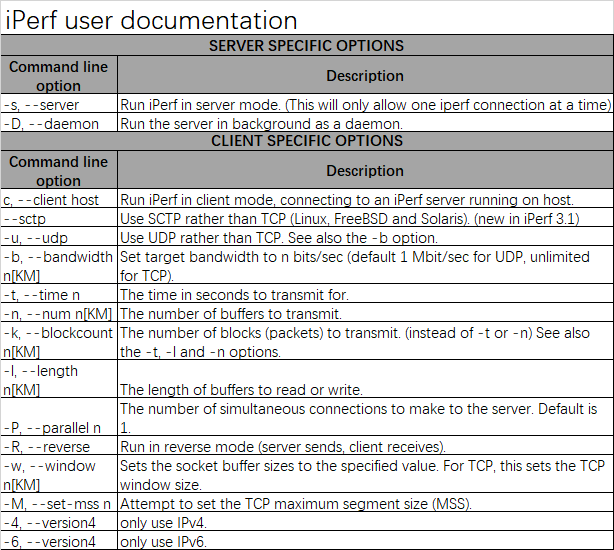
It is recommended to use iPerf 2.0.x version
Factors about iPerf Throughput Performance
DUT Wi-Fi RF Performance, make sure OTA and EVM test pass
Test Environment interference: it is best to test under the RF shield room
Test environment: Reasonable distance between AP and DUT, an external antenna is better than embedded one
Make sure to remain enough memory for iPerf running
Compatibility with some particular routers