DVP Capture
1 Overview
The main function of taking pictures is to store a frame of raw data collected by the dvp/uvc sensor on the SDCard after being compressed and encoded by the jpeg encode module.
2 Code Path
demo path:
./components/demos/media/video/capture/capture.c
3 Client command
The commands support by demo
Command
Param
Description
dvp init param1 param2 param3
param1:camera_type
the type of using dvp
param2:image resolution
the resolution output
param3:frame rate
the frame rate output
dvp capture param1
param1:file_id
the head neme of imag
dvp deinit
无
deinit dvp function
The macro configuration that the demo runs depends on:
NAME
Description
File
value
CONFIG_JPEG_ENCODE
support hw jpeg encode
middleware\soc\bk7256\bk7256.defconfigy
CONFIG_CAMERA
suport use dvp camera
middleware\soc\bk7256\bk7256.defconfigy
CONFIG_USE_APP_DEMO_VIDEO_TRANSSER
support video transfer
middleware\soc\bk7256\bk7256.defconfigy
CONFIG_NET_WORK_VIDEO_TRANSFER
support wifi transfer
middleware\soc\bk7256\bk7256.defconfigy
CONFIG_COMPONENTS_P2P
support p2p transfer
middleware\soc\bk7256\bk7256.defconfign
CONFIG_CAMERA_USE_I2C1
suport use I2C1
middleware\soc\bk7256\bk7256.defconfigy
4 Demo introduction
The steps performed by the demo are as follows:
Prepare the dvp camera, the connection method is as shown below:
Send the following commands in sequence
fatfstest M 1
dvp capture:dvp init 或 dvp init 0 640X480 20
uvc capture:dvp init 4 640X480 20
dvp capture 1(file_id)
dvp deinit
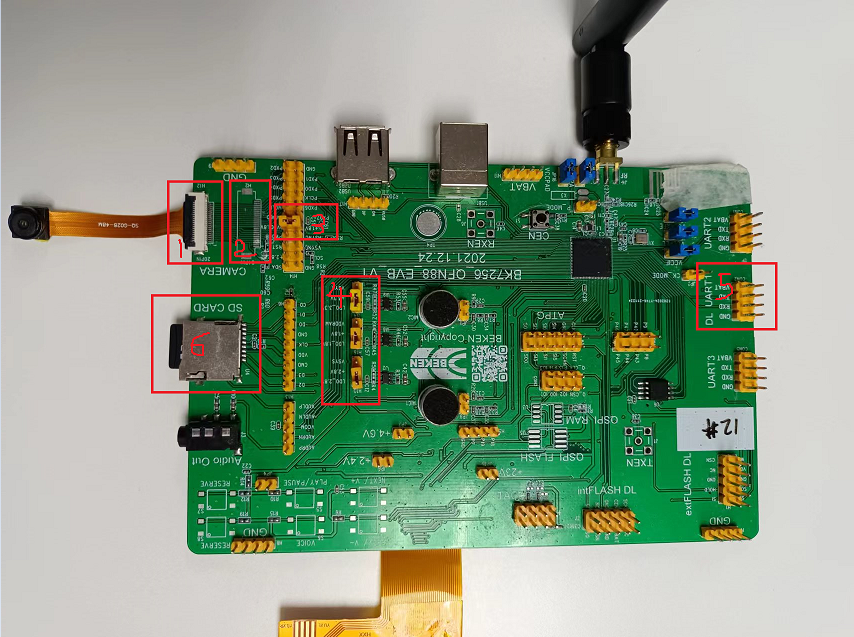
Figure 1. sensor connection
5 Detailed configuration and its description
1.set dvp parameters: dvp init param1 param2 param3
param1:0-5, set sensor type and output date type,reference:
media_camera_type_t.
typedef enum {
MEDIA_DVP_MJPEG, /**< dvp camera and output jpeg data */
MEDIA_DVP_H264, /**< dvp camera and output h264 data */
MEDIA_DVP_YUV, /**< dvp camera and output yuv data */
MEDIA_DVP_MIX, /**< dvp camera and output jpeg/yuv by turns */
MEDIA_UVC_MJPEG, /**< uvc camera and output jpeg data */
MEDIA_UVC_H264, /**< uvc camera and output h264 data */
MEDIA_CAMERA_UNKNOW, /**< camera not support */
} media_camera_type_t;
param2:resolution,sensor output ppi,reference: ``media_ppi_t``.
GC0328C: 640X480, 480X272, 480X320
HM_1055: 1280X720
GC2145: 1280X720, 800X600, 640X480
param3:frame_rate,sensor output frame_rate,reference: ``sensor_fps_t``
GC0328C:5、10、20、25
HM_1055:5、10、15、20
GC2145: 10、15、20、25
2.capture command: dvp save_image file_id
file_id: range(0-255)
Note
Note: The above camera command supports continuous photography, but the file_id needs to be changed every time, and the id of each image cannot be the same.