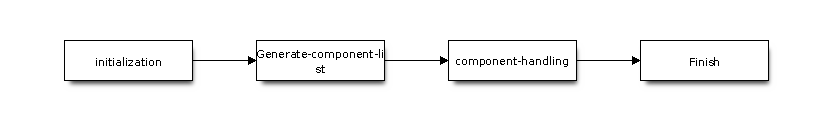build implementation
Design ideas
ARMINO construction is mainly designed with object-oriented thinking, and the key points to understand:
Second scan of CMakeLists.txt, there is a chance to do some special processing during dependency expansion
Dependency expansion is performed before building to simplify the writing of dependencies
projects/components is derived from cmake’s projects/target, overriding default values by setting specific variables before the function call, and by setting specific properties after the function call
Allow projects/components to be hooked before, during, and after core script execution
Provide packaged APIs to handle more than 90% of the vast majority of scenarios, only a few special scenarios require complex cmake script processing
build script
The listing file for the ARMINO build system is located in /tools/build_tools/cmake.The modules that implement the core functions of the build system are as follows
build.cmake - build related functions, i.e. build initialization, retrieving/setting build properties, build processing.
component.cmake - Component related functions, such as adding components, retrieving/setting component properties, registering components.
kconfig.cmake - Generate configuration files (sdkconfig, sdkconfig.h, sdkconfig.cmake, etc.) from Kconfig files.
target.cmake - sets the build target and toolchain files.
utilities.cmake - other help commands.
In addition to these files, there are two important CMake scripts in /tools/build_tools/cmake:
armino.cmake - sets build parameters and imports the core modules listed above.
project.cmake - imports
armino.cmakeand provides a customproject()command that handles all the heavy lifting of building the executable. Included in the top-level CMakeLists.txt of a standard ARMINO project
The other files in /tools/build_tools/cmake are support files or third-party scripts for the build process.
build process
The build process can be roughly divided into four stages:
ARMINO Build System Process
initialization
This phase sets the necessary parameters for the build.
- After importing
armino.cmakeintoproject.cmake, the following steps are performed:
Set
ARMINO_PATHin an environment variable or infer a relative path from theproject.cmakepath contained in the top-level CMakeLists.txt.Add /tools/build_tools/cmake to
CMAKE_MODULE_PATHand import core modules and various helper/3rd party scripts.Set build tools/executables like default Python interpreter.
Set global build parameters, i.e. compile options, compile definitions, include directories for all components.
Add components from components and middleware to the build.
- The initial part of the custom
project()command performs the following steps:
Set
ARMINO_TARGETin an environment variable or CMake cache and setCMAKE_TOOLCHAIN_FILEto use accordingly.Add components from
EXTRA_COMPONENTS_DIRSto the buildPrepare parameters for calling command
armino_build_process()from variables such asCOMPONENTS/EXCLUDE_COMPONENTS、SDKCONFIG、SDKCONFIG_DEFAULTSetc. phase.
armino_build_process() command marks the end of this.
Generate component list
This phase builds a list of components that need to be processed during the build process, and is done in the first half of
armino_build_process().
Find public and private dependencies for each component. Create a subprocess to execute each component’s CMakeLists.txt in script mode. The values of the
armino_component_registerREQUIRES and PRIV_REQUIRES parameters are returned to the parent process. This is the component dependency extension (or early extension). In this step define the variable ``CMAKE_BUILD_EARLY_EXPANSION``.Recursively import individual components based on public and private dependencies.
component handling
This stage handles components in the build and is the second half of
armino_build_process().
Load the project configuration from the sdkconfig file and generate the sdkconfig.cmake and sdkconfig.h header files. These two files define configuration variables/macros that can be accessed from build scripts and C/C++ source/header files, respectively.
Import ``project_include.cmake``for each component.
Add each component as a subdirectory, processing its CMakeLists.txt. The component CMakeLists.txt calls the registration command
armino_component_registerto add source files, import directories, create component libraries, link dependencies, etc.
Finish
This stage is the remaining step of
armino_build_process().
Create an executable and link it into the component library.
Generate project metadata files such as project_description.json and display relevant information such as the built project.
Please refer to /tools/build_tools/cmake/project.cmake for more information.